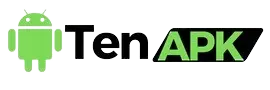In today’s digital landscape, Virtual Hard Disk (VHD) technology has revolutionized how organizations manage and protect their data infrastructure. A VHD is a file format that contains what would traditionally be stored on a physical hard drive, including the operating system, applications, and data files. This virtual equivalent of a physical hard disk enables the creation of virtual machines (VMs) and provides flexible storage solutions for modern computing environments.
The concept of VHD technology emerged in the early 2000s, with Microsoft introducing its VHD format in 2005 as part of its virtualization strategy. Since then, VHD technology has evolved significantly, with major milestones including the introduction of the enhanced VHDX format in Windows Server 2012, offering improved performance and larger storage capacity capabilities.
Understanding Virtual Hard Disks
The VHD format comes in several variations, each serving different needs:
- Fixed-size VHD: This format allocates all space immediately upon creation. While it offers better performance due to reduced fragmentation, it consumes the full allocated space regardless of actual usage. For example, a 500GB fixed VHD will occupy 500GB of physical storage even if only 100GB is being used.
- Dynamic VHD: Also known as dynamically expanding VHDs, these files start small and grow as data is added. They provide excellent storage efficiency but may experience slightly lower performance compared to fixed VHDs. The physical file size grows as needed, up to the maximum size specified during creation.
- Differencing VHD: These VHDs store only the changes made to a parent VHD, making them ideal for testing environments and scenarios requiring multiple variations of a base image. They create a parent-child relationship where multiple child VHDs can reference a single parent.
- VHDX Format Advantages: The newer VHDX format offers several improvements over traditional VHD:
- Support for virtual hard disk sizes up to 64 TB.
- Built-in protection against power failures.
- Improved alignment of dynamic and differencing disks to prevent performance degradation.
- Larger block sizes for dynamic and differencing disks.
Virtual Hard Disks serve various purposes in modern IT environments:
- Server Virtualization: Organizations use VHDs to create and manage virtual servers, consolidating multiple server workloads onto fewer physical machines. This reduces hardware costs and improves resource utilization.
- Desktop Virtualization: VHDs enable Virtual Desktop Infrastructure (VDI) solutions, allowing organizations to centrally manage and deploy desktop environments to end-users.
- Testing Environments: Development and IT teams use VHDs to create isolated testing environments without impacting production systems. This is particularly valuable for software testing and system updates.
- System Deployment: VHDs facilitate rapid system deployment through standardized images, making it easier to provision new virtual machines or recover failed systems.
VHD Backup Fundamentals

Understanding different backup types is crucial for implementing an effective backup strategy:
- Full VHD Backup: Creates a complete copy of the entire VHD file, including all data, system files, and configurations. While this provides the most comprehensive protection, it requires significant storage space and time to complete.
- Incremental Backup: Captures only the changes made since the last backup (whether full or incremental). This approach saves storage space and reduces backup windows but requires all previous backups in the chain for restoration.
- Differential Backup: Backs up all changes made since the last full backup. While requiring more storage than incremental backups, differential backups simplify restoration as only the full backup and the latest differential backup are needed.
- Live vs. Offline Backup:
- Live backup (also known as hot backup) occurs while the virtual machine is running.
- Offline backup (cold backup) requires shutting down the VM, ensuring data consistency but causing downtime.
Organizations can implement VHD backups through various approaches:
1. Host-level Backup: Operates at the hypervisor level, backing up entire VMs without requiring agents inside the guest operating system. This method provides:
- Efficient backup of multiple VMs.
- Reduced resource overhead.
- Simplified management.
2. Guest-level Backup: Involves installing backup agents within the virtual machine’s operating system. Benefits include:
- Granular file-level backup and recovery.
- Application-specific backup capabilities.
- Direct control over backup processes.
3. Application-aware Backup: Ensures consistency for applications running within the VM by:
- Coordinating with applications to ensure data consistency.
- Flushing application buffers before backup.
- Maintaining application log files.
4. Storage Snapshot Integration: Leverages storage system capabilities to create point-in-time copies of VHDs:
- Minimal impact on production workloads.
- Rapid backup creation.
- Efficient storage usage.
Benefits of VHD Backup
VHD backup solutions offer significant technical and business advantages for organizations. From a technical perspective, VHD backups excel at preserving the complete system state, capturing everything from operating system files to application configurations in a single backup set. They provide quick recovery options through features like instant VM recovery and flexible restoration points, while employing compression techniques to reduce storage requirements. The hardware-independent nature of VHD backups allows for seamless restoration across different hardware platforms, simplifying migration and recovery processes.
On the business side, organizations benefit from minimized downtime through rapid recovery capabilities and reduced impact on operations. Disaster recovery becomes more straightforward with comprehensive system protection and multiple recovery options, while the solution remains cost-effective by reducing hardware requirements and operational overhead. Additionally, VHD backups enable enhanced testing capabilities by providing risk-free environments for development, staging, and training purposes, allowing organizations to test changes and updates without impacting production systems.
VHD Backup Implementation
Successful VHD backup implementation requires careful planning and adherence to best practices. Planning considerations begin with accurate storage capacity assessment, ensuring sufficient space for backup data while accounting for future growth. Network bandwidth evaluation is crucial to prevent backup processes from impacting production workloads, while backup windows must be strategically scheduled to minimize business disruption. Organizations must define clear Recovery Time Objectives (RTO) to establish maximum acceptable downtime and Recovery Point Objectives (RPO) to determine acceptable data loss tolerances.
Best practices include implementing regular backup verification through automated integrity checks and test restorations to ensure backup reliability. Comprehensive documentation of backup procedures, recovery processes, and configuration settings is essential for consistent operations. Security considerations encompass encryption requirements, access controls, and compliance standards. Performance optimization focuses on resource allocation and scheduling, while retention policies must balance regulatory requirements with storage capacity management, ensuring data is retained appropriately while managing storage costs effectively.
Common Challenges and Solutions
Organizations implementing VHD backups face several technical challenges but can address them through effective mitigation strategies. Large file sizes pose significant storage challenges, often straining backup infrastructure and extending backup windows beyond acceptable limits. Backup performance can suffer due to resource contention and I/O bottlenecks, particularly in environments with multiple concurrent backups. Storage space management becomes increasingly complex as data volumes grow, requiring careful capacity planning and monitoring.
Network bottlenecks can severely impact backup operations, especially when transferring large VHD files across limited bandwidth connections. To address these challenges, organizations can implement various solutions: compression techniques reduce data volume through both inline and post-process compression, while deduplication eliminates redundant data at both source and target levels. Changed block tracking significantly improves efficiency by only backing up modified data blocks, reducing backup times and network traffic. Backup scheduling optimization helps distribute the backup workload effectively, balancing resource utilization and minimizing impact on production systems through intelligent scheduling and priority management.
Tools and Technologies

There are several first-party and third-party tools available for managing VHD backups, each offering different capabilities to meet different organizational needs. These include DiskInternals VMFS Recovery, which provides basic VHD backup functionality and bare-metal recovery vhd support for Windows environments; Hyper-V Manager, offering essential VM snapshot capabilities and export features; and System Center Virtual Machine Manager, delivering centralized management and advanced orchestration capabilities for enterprise environments.
For more comprehensive solutions, organizations can turn to third-party options: commercial backup software vendors provide enterprise-grade features with advanced management capabilities and comprehensive support; cloud backup services offer scalable, offsite protection with geographic redundancy and pay-as-you-go pricing models; enterprise backup solutions deliver multi-platform support with extensive integration capabilities for complex environments; and open-source alternatives provide cost-effective options with community support and customization flexibility, though they may require more technical expertise to implement and maintain.
Recovery and Restoration
VHD backup solutions support various recovery scenarios while requiring thorough testing and validation procedures to ensure reliability. Recovery scenarios range from full system recovery, which restores entire virtual machines and system states, to granular individual file recovery for specific data restoration needs. Application recovery focuses on maintaining application consistency and properly restoring databases and services, while bare metal recovery enables hardware-independent restoration for complete system rebuilds or platform migrations.
To maintain backup reliability, organizations must implement comprehensive testing and validation procedures: regular backup integrity checks through automated verification processes ensure backup consistency and detect potential errors; recovery testing procedures involve scheduled recovery tests to validate restoration processes and update procedures as needed; performance validation measures recovery times and analyzes resource utilization to identify optimization opportunities; and documentation requirements mandate detailed procedures, configuration records, and test results to maintain consistent recovery operations and meet compliance requirements.
Regular testing of these scenarios and validation procedures is crucial for ensuring the organization can reliably recover from various failure situations while meeting recovery time and point objectives.
Future Trends and Developments
The future of VHD backup technology shows promising developments:
1. Cloud Integration:
- Hybrid backup solutions.
- Cloud-native backup services.
- Multi-cloud strategies.
2. Automation and Orchestration:
- Intelligent backup scheduling.
- Automated recovery processes.
- Policy-based management.
- AI-driven Backup Optimization:
- Predictive analytics.
- Resource optimization.
- Intelligent scheduling.
3. Enhanced Security Features:
- Advanced encryption.
- Zero-trust architectures.
- Compliance automation.
Conclusion
VHD backup technology has become an essential component of modern IT infrastructure protection. The comprehensive nature of VHD backups, combined with their flexibility and efficiency, makes them invaluable for organizations of all sizes. As virtualization continues to evolve, implementing a robust VHD backup strategy becomes increasingly critical for ensuring business continuity and data protection.
Organizations should regularly review and update their VHD backup strategies to accommodate new technologies, changing business requirements, and emerging threats. By maintaining a proactive approach to VHD backup management, organizations can ensure the protection and availability of their virtual infrastructure while supporting business growth and innovation.