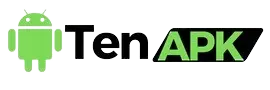Have you ever come across a website that seemed too good to be true? These fake shopping sites are created by scammers to steal your money and personal information. According to the Federal Trade Commission (FTC), consumers have lost over $10 billion to fraud in 2023. That’s a 14% increase compared to the losses incurred in 2022. Particularly when there are big sales events, it’s important for you to know how to spot these scams. Here, we’ll discuss the top red flags that can help you stay safe online.
10 Signs That a Website is Fake
Spotting a fake website is a skill that you need to learn if you want to avoid falling prey to these online scams. Given the increasing sophistication of fraudulent schemes, it’s more important than ever to understand the subtle indicators of a scam. Here are ten red flags to watch out for so you can do website trust check and spot the fake ones:
1. Suspicious URL
Check the URL for HTTPS and be wary of variations from official addresses. Fraudsters often use slight misspellings or substituting characters to deceive users. For example, they may replace an ‘o’ with a zero or use other similar-looking characters. Always do a double check of the URLs before entering any personal information.
2. Website Age is Too Young
Most legitimate companies have established domains for several years. Better use tools like Whois Lookup to check the age of the domain you are scrutinizing. Those that are just a few days or months old can be a red flag. Scam websites are often created quickly and easily taken down just as fast to avoid detection. When you check a website’s age, you’ll have an idea of its legitimacy.
3. Pixelated Images
Fake websites often use low-quality or stolen images. Check for pixelation because these are uncommon on legit sites. Professional websites invest in high-resolution images to showcase their products and services, so when you’re getting pixelated or blurry images, then they are usually a sign of a scam. In addition, if the site looks cheap, it might be because it’s not genuine.
4. Typos & Bad Grammar
Authentic sites typically avoid grammatical errors. Look for obvious spelling mistakes and bad grammar. Sites that have lots of these can indicate that they are a scam. While some small errors can slip through on even the most professional sites, consistent and glaring mistakes are a major red flag. Reputable businesses take the time to proofread their content because it reflects on their brand image.
5. Amateur Design
Scam sites often use simplistic templates that lack professional features. Look for poor design elements and inconsistent layouts. Professional websites will have a clean, coherent design with attention to detail. Fake sites, on the other hand, may appear slapped together with awkward layouts and uncoordinated color schemes.
6. Unusual Prices
Be wary of sites with online deals that seem too good to be true. Extremely low prices, particularly those significantly more than 50% off, can be a red flag for scam sites. Scammers often lure victims with unrealistic bargains that are just impossible for genuine retailers to offer. The best thing to do in such cases is to compare prices with known and trusted retailers before making a purchase.
7. Limited Contact Details
A legit site will usually have a physical address and proper contact details, such as an email address or phone number. A site that doesn’t have this information is suspicious. If it only has a contact form, then it’s definitely cause for concern. Reputable companies make it easy for customers to reach out to them via multiple channels of communication.
8. Complex Returns Policy
Genuine e-commerce sites offer clear return policies. Scammers tend to have convoluted or non-existent return policies. If the website’s return policy is full of legal jargon or extremely restrictive, it’s likely designed to dissuade you from returning items. Make sure that you familiarize yourself with how straightforward the policy is and even do a comparison with established online stores.
9. Questionable Payment Options
Trusted sites offer secure payment methods so be cautious if a site is asking you to pay via gift cards or cryptocurrencies. The problem with these payment methods is that they are virtually impossible to trace or recover once the transaction has been completed and this is the reason why scammers love them. When you’re dealing with a reputable site, you will always be provided with secure and traceable payment methods like credit cards or e-wallets.
10. Poor Social Media Presence
Check out the website’s social media links. In most cases, fake sites have poorly managed profiles or none at all. Check if they have active and genuine activities on their social media pages. Most legit businesses interact with their customers, post regular updates, and manage their online presence efficiently.
How to Protect Yourself
Protecting yourself from fake websites involves vigilance and a few smart practices. Here are six tips to keep you safe while shopping online:
Direct Visits and Bookmarks
Always enter URLs of critical sites such as banks directly or save them in bookmarks. Avoid clicking on links in emails or messages to reduce the risk of phishing scams. Phishing emails often look legitimate but link to fraudulent sites designed to steal your information. Visiting websites directly or using bookmarks helps you avoid falling into these traps.
Use Official Apps
Make it a habit to use official mobile apps, rather than websites, for sensitive activities. These are more secure and regularly updated to prevent fraud. Make sure that you download apps only from official app stores, like Google Play or Apple’s App Store, so that you’re getting the genuine ones.
Password Manager
Use a secure password manager to store unique and complex passwords. This helps protect your accounts from being compromised by reused passwords. In addition to that, a good password manager can generate and store strong, unique passwords for each of your accounts. This adds an extra layer of protection and minimizes the risk of unauthorized access.
Enable 2FA
Protect your accounts with two-factor authentication (2FA) to add an extra layer of security. This makes it significantly harder for scammers to gain access. What 2FA does is that it requires an additional verification method beyond your password, such as a code sent to your phone. This will make it more difficult for hackers to breach your accounts.
Safe Browsing Tools
Use web tools or services to check suspicious websites and avoid unsafe sites. You can find these tools through browser extensions and online apps that were designed for such tasks. These can warn you of potentially harmful websites and provide safety ratings based on actual user feedback and data analysis.
Traditional Payment Options
Stick to conventional payment methods like credit cards rather than gift cards or cryptocurrencies, as they offer better fraud protection and dispute resolution. Credit card companies have stringent security measures and fraud detection systems. The great thing about these payment gateways is that they can possibly reverse transactions if you’ve been scammed.
Browse With Confidence!
Now more than ever, you need to stay vigilant when browsing websites. When you’re able to recognize the red flags of fake websites, you’ll be able to save yourself and others from significant financial and personal data losses. Protecting yourself involves staying informed, using secure practices, and making use of technology to shield yourself from scams. And always remember: when in doubt, trust your instincts and perform due diligence before making any online transactions.